SHADOW4
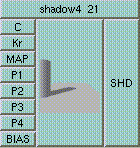
THE BOX'S MAIN HELP:
This function returns a color. SHD = C*Kr*shadow(MAP,P1,P2,P3,P4); It gives the extent the area defined by P1, P2, P3 and P4 is in shadow; where 1 is completely shadowed and 0 is completely exposed. This value multiplied by the co-efficient and the shadow color. Refer to page 324 in the RenderMan Companion and the Pixar PhotoRealistic RenderMan Application Node #15.
C (input):
Must be a color. This is the shadow color. It colors the value returned from the shadow function.
Kr (input):
This must be a float. The default is 1. This is the co-efficient for the shadow function. It controls the intensity of the returned value. For best results Kr should range from [0,1].
MAP (input):
This must be a string. The default is empty. The name of the shadow map file to be used.
P1 (input):
This must be a point. This is the first point which defines the region over which the shadow is filtered.
P2 (input):
This must be a point. This is the second point which defines the region over which the shadow is filtered.
P3 (input):
This must be a point. This is the third point which defines the region over which the shadow is filtered.
P4 (input):
This must be a point. This is the fourth point which defines the region over which the shadow is filtered.
BIAS (input):
Shadows will not be rendered on a point inside this tolerance value to avoid shadows that are incorrectly produced on the object that should be casting a shadow. Shadow bias must be set correctly or two different types of artifacts can be produced. If the bias is too small self-shadowing will occur and spots of shadow will appear on objects in the scene at inappropriate locations. If the bias is too large shadows will appear to be detached from objects. A rule of thumb for setting bias is to use 1% of the largest extent of the objects included in the image, measured in camera space. Setting the bias to a value greater than or equal to zero will cause the renderer to use this bias value for all objects the shader is used on. Setting the bias to a value less than zero will disable this shader-specific bias setting and allow the bias value from the RIB file to be used. The default value is -1 to not override the bias value from the RIB file.
SHD (output):
This function returns a color. SHD = C*Kr*shadow(MAP,P1,P2,P3,P4); It gives the extent the area defined by P1, P2, P3 and P4 is in shadow; where 1 is completely shadowed and 0 is completely exposed. This value multiplied by the co-efficient and the shadow color.