Marble
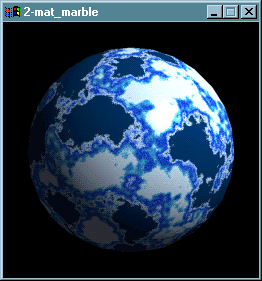
|
This is an example Windows NT Mental Ray marble shader. To use it in SoftImage:
NOTE: The DLL and MAT files are in a zip file. They can be extracted a 'WinZip' compatible decompression utility (one is available at http://www.winzip.com). |
The following pictures show the standard marble shader with values that have been tweaked from within SoftImage.
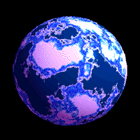
|
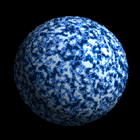
|

|
| The Ka (ambient color) values have been modified. | The Freq (frequency) value has modified. | The Shift (color shift bias) value been modified. |
Screen
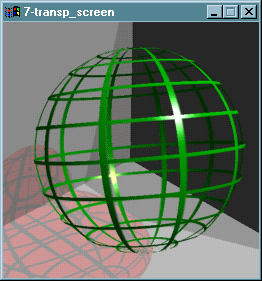
|
This is an example Windows NT Mental Ray screen shader.
To use it from SoftImage:
|
The following pictures show the standard screen shader with values that have been tweaked from within SoftImage.
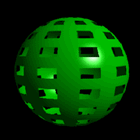
|
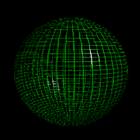
|
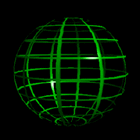
|
| The Width value has been modified. | The Freq (frequency) value has modified. | The Ns (shininess) value been modified. |