ST

Click box to see full description
These are the texture coordinates for the surface at P.
|
ST 
Click box to see full description |
These are the texture coordinates for the surface at P. |
|---|
|
UV 
Click box to see full description |
These are the parametric values of the surface at P. |
|---|
|
DUDV 
Click box to see full description |
These values are the rate of change in the surface at P. |
|---|
|
NCOMPS 
Click box to see full description |
ncomps is the number of color components. Default is 3: red green blue |
|---|
|
TIME 
Click box to see full description |
This is the shutter time. |
|---|
|
P 
Click box to see full description |
P is the position of the surface point. |
|---|
|
N 
Click box to see full description |
N is the shading normal of the surface point. N = dPdu ^ dPdv |
|---|
|
I 
Click box to see full description |
I, the incidence vector, is where the camera vector intersects the surface point P. |
|---|
|
L 
Click box to see full description |
L is the vector from the light source to P. |
|---|
|
DPDU 
Click box to see full description |
dPdu is the rate of change of the surface with respect to u. |
|---|
|
DPDV 
Click box to see full description |
dPdv is the rate of change of the surface point with respect to v. |
|---|
|
NG 
Click box to see full description |
Ng is the geometric normal of the surface point. Ng = dPdu ^ dPdv |
|---|
|
E 
Click box to see full description |
E is the camera postion. |
|---|
|
PS 
Click box to see full description |
Ps is the position of the surface point being shaded. |
|---|
|
DISPLACEDPNEWN 
Click box to see full description |
This is the new surface point, P returned to the renderer. A new surface normal, N is also calculated. These are the new globals used by any surface shader which follows. |
|---|
|
FROMRIBCOLOR 
Click box to see full description |
The surface color which is set in the RIB stream. The default is black. Create a user defined color, if you do not want that value used as the surface color. |
|---|
|
FROMRIBOPACITY 
Click box to see full description |
The surface opacity which is set in the RIB stream. The default is white. Create a user defined float if you do not want that value used as the surface opacity. |
|---|
|
SURFACECOLOR 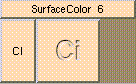
Click box to see full description |
This is the surface color returned to the Renderer. It is the output of a Surface Shader. The default is black. |
|---|
|
SURFACEOPACITY 
Click box to see full description |
This is the surface opacity returned to the Renderer. It is the output of a Surface Shader. The default is white. |
|---|
|
LIGHTCOLOR 
Click box to see full description |
This is the light color returned to the renderer. It is the output of a Light Shader. The default is black. |
|---|
|
LIGHTOPACITY 
Click box to see full description |
This is the light opacity returned to the renderer. It is the output of a Light Shader. The default is white. |
|---|
|
USERDEFINED 
Click box to see full description |
This is a user defined constant of any data type. The output and input should be of the same data type. |
|---|
|
FRAMERANGE 
Click box to see full description |
This box makes it easy to use start/end/current frame values from a rib file, returning a value between 0 and 1. 0 returns when current frame is start frame, 1 when it's end frame. If the current frame is outside the start/end frame, values will fall outside of the 0 to 1 range. This is not recommended, but possible. |
|---|